4Ktube for Safari – Helps You Watch Videos on YouTube
This extension shows a 4K badge in the toolbar if a YouTube video you’re watching offers quality higher than 1080p. Click the toolbar button to open the video in another web browser.
This way, you can open any page (not just YouTube videos) in Google Chrome, Mozilla Firefox, Microsoft Edge, Opera, or another app. To skip a video ad that’s playing hold the fn key and click the toolbar button.
You don’t even need a 4K TV or monitor to benefit from this app. Most MacBook and iMac models have Retina displays with native resolution higher than 1080p. You also get higher video bitrates and crispness on any display.
 Safari
Safari 1080p → 


 Other Browsers HDR, 1440p, 4K and higher
Other Browsers HDR, 1440p, 4K and higher
How to Play 4K YouTube Videos in Safari
Google uses VP9 and AV1 video codecs for YouTube videos that have quality higher than 1080p. Safari in macOS, iOS and tvOS does not support some of those videos. To play such YouTube videos in HDR, 1440p, 2160p or higher quality you’ll have to use a different web browser.
How to Use 4Ktube
- Download and open 4Ktube app from the Mac App Store.
- Click “Show in Safari Preferences” button.
- Enable “4Ktube” extension in Safari Extension Preferences.
- Select which browser you’d like to open links in:
Chrome, Firefox, Edge, Opera, or any other app that can handle it.
Now, when you watch YouTube videos in Safari, the extension will let you know if there’s 4K quality available. Look out for the 4K badge on the toolbar icon. Click it to continue watching a 4K version of the video in another app.
You can open any page in another browser this way. Shift-click the toolbar button to also close the page in Safari when you open it elsewhere. This can be set as the default behavior in the app preferences. Option-click the toolbar button to open 4Ktube Preferences.
Too many windows to manage? Large display? Or getting lost in multiple monitors? HazeOver is for you! This app automatically highlights the front window by dimming background windows.
When you’re done watching videos and want to boost your productivity. Demo video & more info →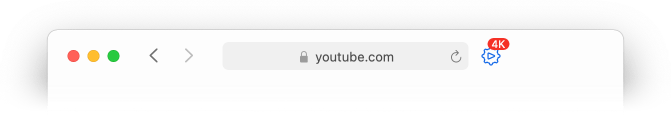

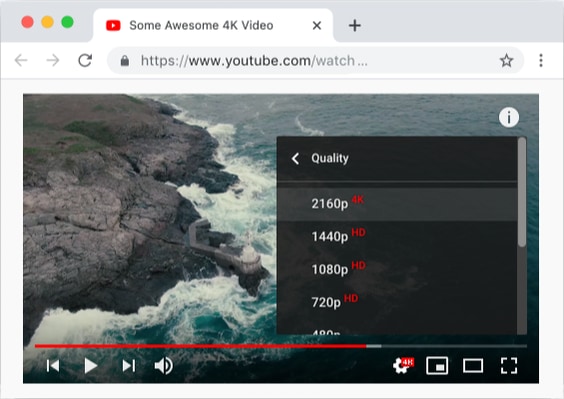
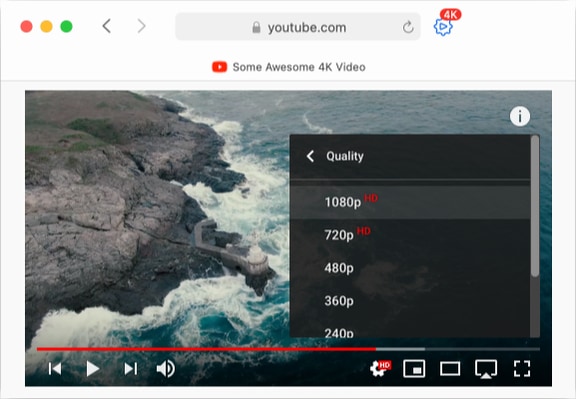
 Try with Setapp
Try with Setapp