| | ProductPing — Vote & Comments NotificationsGet notified when a product gets new upvotes or comments on Product Hunt! |
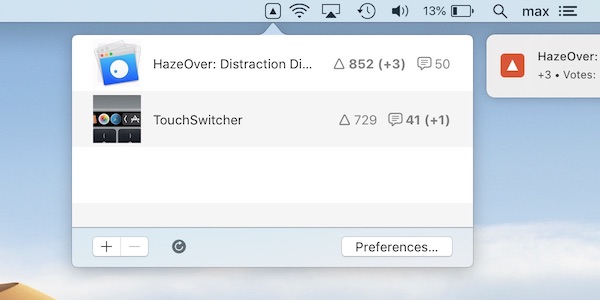
How to Use
- Download and open ProductPing app. An icon in the menu bar should show up. Click it to show the product list.
- Copy some URL address from Product Hunt website.
- Click “+” button below the product list to paste the URL and add the product.
The app will keep on checking for vote and comment count updates once in a while and will show a notification when there are any changes. Click “Reload” icon or Option-click menu bar icon to fetch changes.
- Double-click or swipe right to visit the product discussion page.
- Click “-” button or swipe left to remove selected product from the list.
- Click “Preferences” button to check for updates, to make the app start automatically when you log in or to quit it.