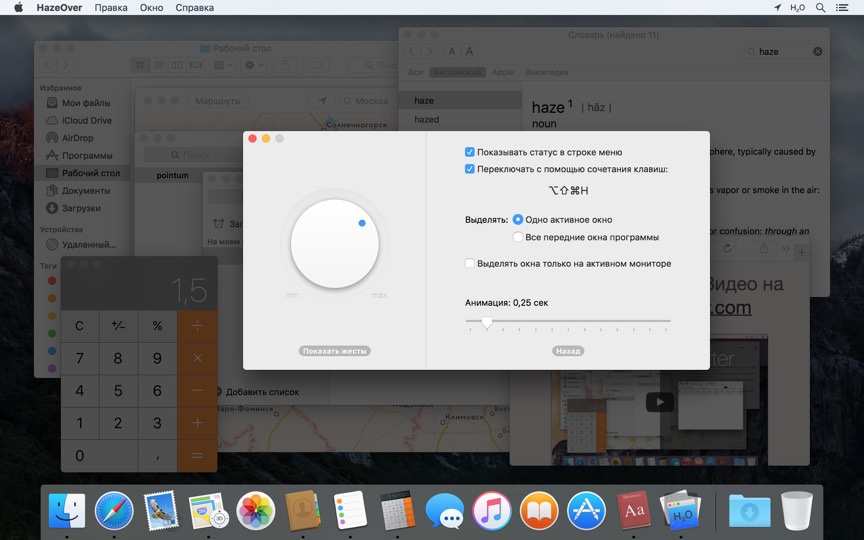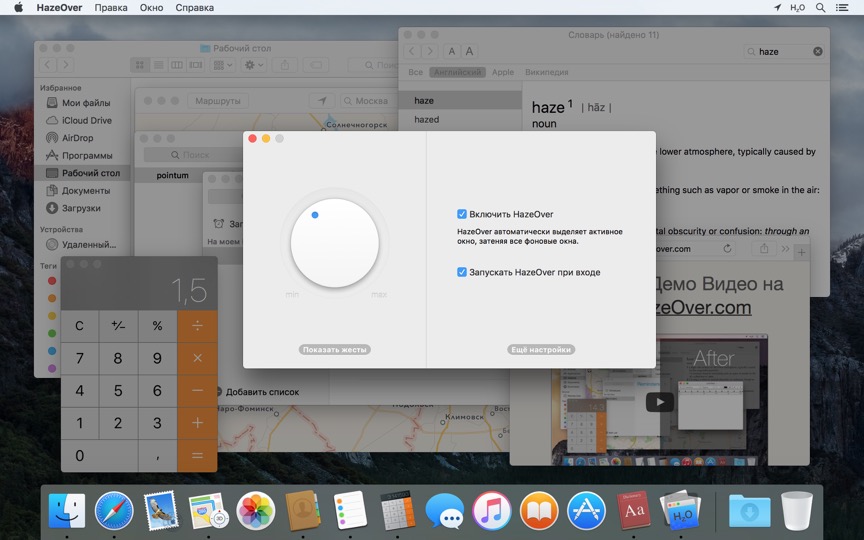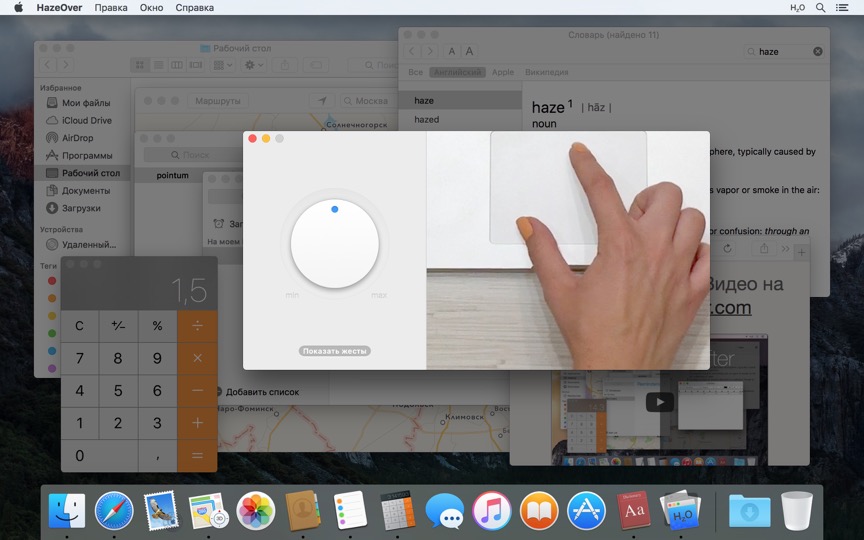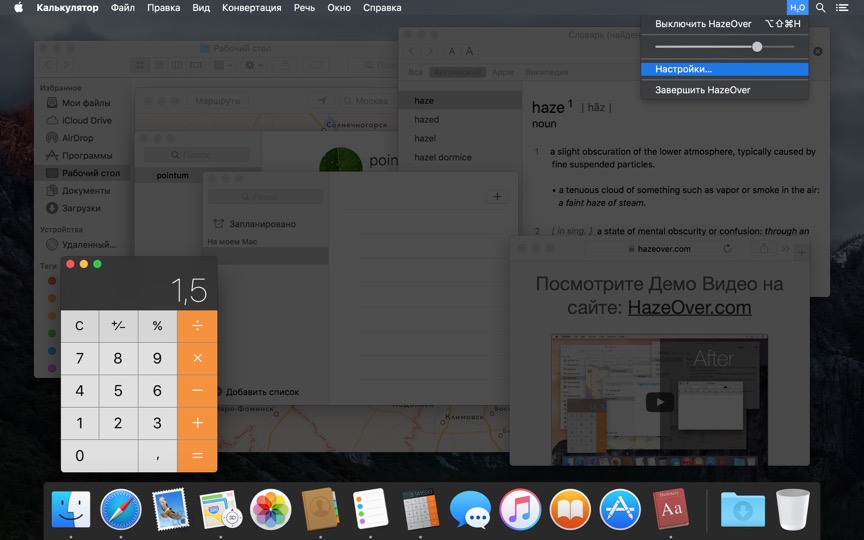Слишком много окон? Большой экран? Или иногда теряетесь в нескольких мониторах? HazeOver – то, что Вам надо! Эта программа автоматически выделяет окно активной программы затеняя все фоновые окна.
Текущая версия требует macOS 11 Big Sur или новее. См. другие версии.Посмотрите демо видео чтобы увидеть анимацию затенения окон в действии





Как эффективнее пользоваться Маком с HazeOver?
- Помогите себе сосредоточиться на чём-то одном. Автомагически.
- Тратьте меньше времени на управление окнами — беспорядок больше не помеха.
Больше не надо сворачивать, закрывать и прятать окна для комфортной работы. - Лучше видно какое окно активно.
Когда надоело набирать текст не в том окне из-за низкого контраста. - Экран побольше? Тогда переход в полноэкранный режим не вариант.
HazeOver поможет если слишком много окон. - Несколько мониторов? Программа подскажет, какой экран используется, или выделит активное окно на каждом мониторе.
- Прокачайте Тёмный режим macOS, чтобы фон не так бросался в глаза.
- Работаете по ночам? Уменьшите яркость интерфейса без ущерба для читаемости и цветопередачи нужного окна.
Постоянное переключение между окнами не даёт сосредоточиться. Все эти письма, сообщения и котики 😼 смотрят на Вас из глубины экрана. Они требуют Вашего внимания, но ведь его на всё не хватит.
Не дайте себе погрязнуть в десятках открытых окон. Сворачиваете, скрываете, переключаетесь, ищете нужное, опять переключаетесь. Спокойно! Глубоко вдохните, медленно выдохните, запустите HazeOver и наконец займитесь тем, чем надо.
HazeOver автоматически подсвечивает текущее активное окно или программу каждый раз, когда Вы переключаетесь между окнами. Второстепенные вещи плавно отходят на второй план, позволяя Вам сфокусироваться.
Интенсивность затемнения можно настроить на свой вкус. Будто ненавязчивая подсказка, оттеняющая фоновые окна. Либо непроницаемая тёмная завеса для полного посвящения себе важной задаче.
- Рабочий стол при взаимодействии подсвечивается автоматически.
- Переключайте затенение сочетанием клавиш или меняйте интенсивность с помощью жеста.
- Используйте отдельные настройки затенения для тёмного и светлого оформления.
- Перетаскивание между программами? Нажмите «fn», чтобы HazeOver временно отключился.
- Управляйте настройками HazeOver через программу Команды, Фильтры Фокусирования или AppleScript.
Готовы улучшить свой рабочий процесс и удобство для глаз с HazeOver?
HazeOver действительно помогает? Проверьте на
Новости и обновления 
HazeOver 1.9.6 + macOS Sequoia & Localization Updates
This version is compatible with macOS Sequoia and Sonoma. It also works on macOS Tahoe 26 Beta as is, but full support and UI enhancements are still in progress. You’re welcome to take a sneak peek by participating in HazeOver beta.
I like working with different languages. I speak English, Russian and Spanish, a bit of Japanese and can understand some German. Localizing an app is challenging but rewarding. That’s why HazeOver has supported multiple languages from the get go.
Over the years HazeOver has been localized into 33 languages with help from professional translators and regular users. But as changes are made and features are added, some text became out of date. Now the localization should be complete, including updates to the home and help pages in 24 languages.
Please let me know if you find mistakes or typos.
HazeOver Mentioned Again by Apple in App Store Stories
- What’s New in macOS Ventura — Take Focus Further
“macOS Ventura is here, bringing fresh ways to boost your productivity and creativity. Check out a few of its coolest new features—along with apps and games to get the most out of them.”
“Whether you’re working, playing, or spending time with family, setting up a Focus is a great way to establish boundaries. With the new Focus filters in macOS Ventura, apps can customize what you see based on the Focus you’ve enabled.”
- Be More Productive With Shortcuts — Manage Your Mac
“By letting you automate frequent or cumbersome tasks, Shortcuts has become a productivity favorite on Mac. […] Check out these Mac favorites that work with Shortcuts”
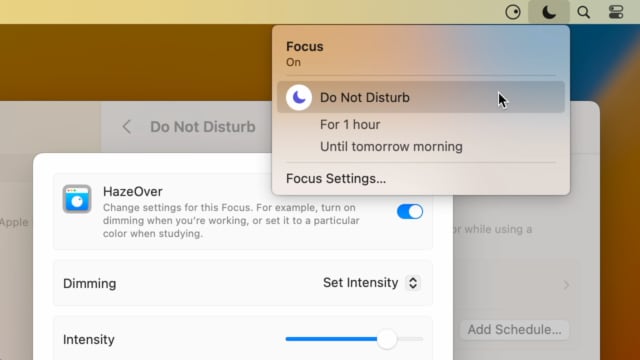
Set up a Focus Filter to toggle HazeOver dimming or set its intensity and color automatically depending on which Focus mode you have activated. For example, you could have dimming turned on when switching to a Work focus or get it set to a particular color when studying.
Read the Automation Guide for details and inspiration.
Learn More →
- Updated for macOS Big Sur with native support for Macs with new Apple Silicon M1 chips.
- More options to override what Touch Bar shows for certain apps: Spaces and Quick Actions. In addition to Expanded Control Strip, “F1, F2, etc.” Keys, App Controls.
HazeOver 1.8.8 + Big Sur and Apple M1
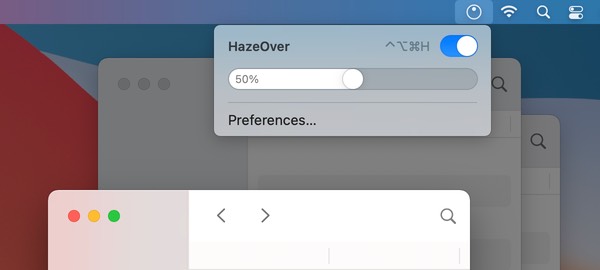
- New menu look to match the Control Center in macOS Big Sur.
- Hide some HazeOver menu items for a cleaner look.
- Native support for Macs with new Apple Silicon M1 chips.
HazeOver 1.8.6 + Light/Dark Settings
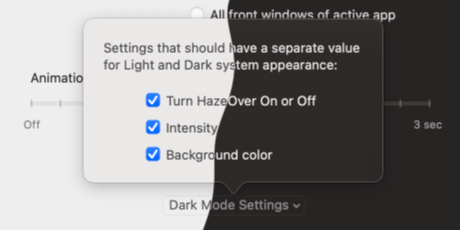
New: Dynamic settings for Light and Dark system appearance.
Dimming settings can be set to change automatically when using Auto Appearance on macOS Catalina (System Preferences > General). For example, enable dimming when turning on Dark mode. Or have different dimming intensity and color when in Light mode.
Such settings will be saved and applied independently for Dark and Light appearance. See HazeOver Preferences > Advanced > Dark Mode Settings.
In this story Apple suggests HazeOver for “a professional look when making screen captures and recordings”.
Learn More →Run commands and scripts using keyboard shortcuts or from the menu bar. You could set up AppleScript or Automator actions to turn on Dark Mode, hide the Dock and the menu bar or control HazeOver.
Learn More → Отзывы пользователей: 
Основано на 2821 недавних оценках и отзывах в Mac App Store по всему миру
отлично
Хорошая утилита. Затушить прозрачность на 50% и сделать верхнее меню и док темными - получится превосходное решение, для того что бы сосредоточится на активной задаче.
Офигенная вещь
Работает стабильно, свои функции полностью выполняет. Двойной щелчок мышью очень порадовал, удобно) А можно ли пару дополнительных иконок для верхней панельки? Подвисаний и каких-то проблем с ней не наблюдал. На Mac mini полёт нормальный.
Работает на все 100%
Приложением очень доволен. На большом экране акцентируешь внимание на основном.
A permanent addition to my desktop
This program has redefined what I view as “comfortable” on my desktop, and it has become a permanent resident on my status bar. I rarely disable it, but love the fact that I can quickly and easily do so using the taskbar icon. It does exactly what it says. Five stars.
 Попробовать с Setapp
Попробовать с Setapp