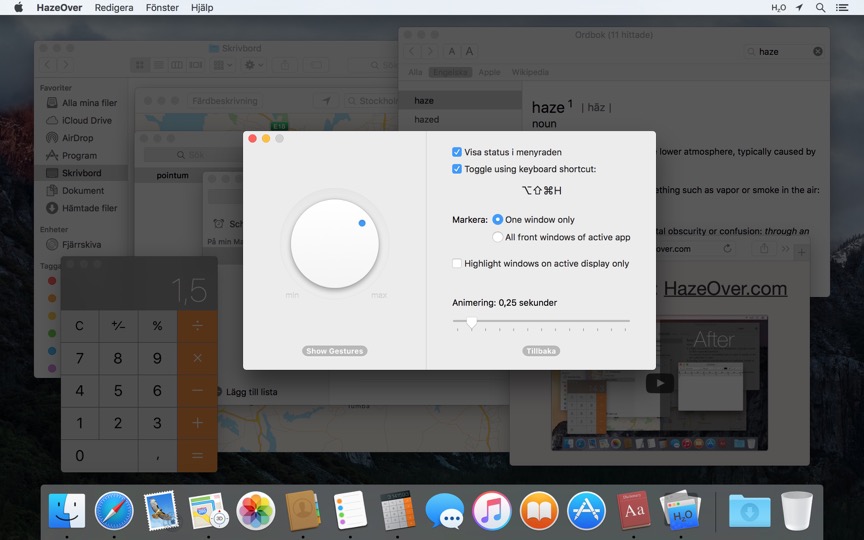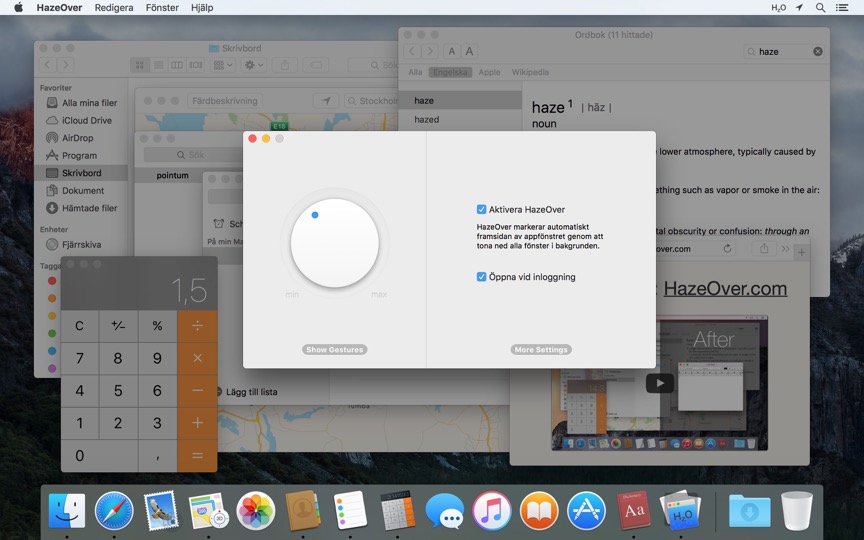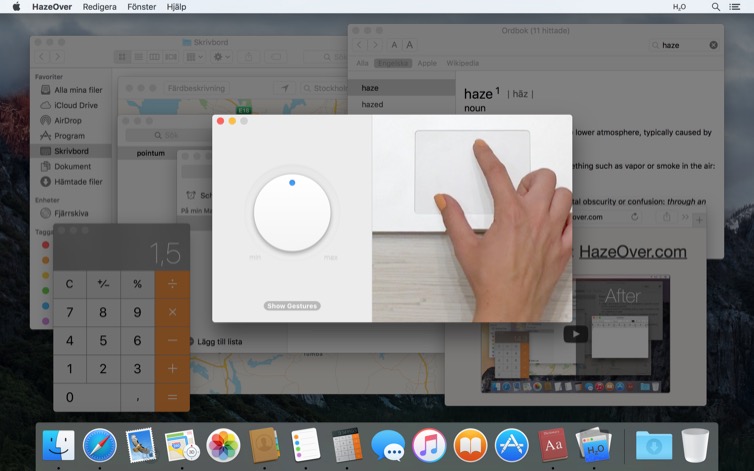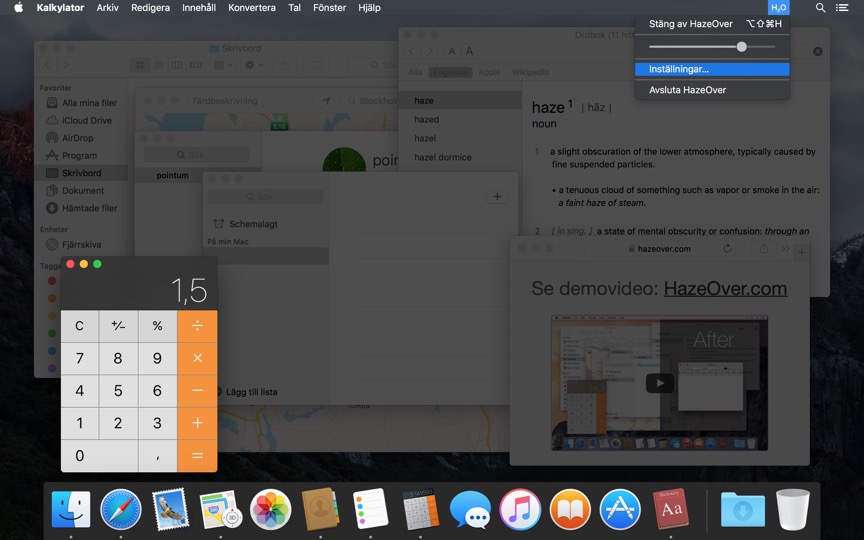För många fönster att hantera? Stor display? Eller tappar du bort dig själv i flera monitorer? HazeOver är för dig! Den här appen markerar automatiskt det främre fönstret genom att tona ned alla fönster i bakgrunden.
Nuvarande version kräver macOS 11 Big Sur eller senare. Se andra versioner.Titta på demovideon för att se fönstertoningseffekten i aktion





Hur du ökar produktiviteten på Mac med HazeOver
- Hjälp dig själv att fokusera på en sak i taget. Automatiskt.
- Spendera mindre tid på att hantera fönster. Röran kommer inte längre att störa dig.
Inget behov av att minimera, stänga eller dölja fönster för att hålla din arbetsyta ren och organiserad. - Se enkelt vilket fönster som har tangentbordsfokus.
Slipp skriva i fel fönster på grund av låg kontrast. - Har du en större skärm? Då kanske helskärm inte är lika meningsfullt.
HazeOver hjälper dig att undvika att känna dig överväldigad av för många fönster. - Flera monitorer? Den här appen visar vilken skärm som är fokuserad, eller markerar ett fönster på varje monitor.
- Förstärk macOS mörkt läge och minska bakgrundsbländning.
- Arbetar på natten? Sänk gränssnittets ljusstyrka utan att kompromissa med läsbarheten eller färgnoggrannheten hos det främre fönstret.
Intensiv multitasking dödar din koncentration. Webbsidor, mejl, chattmeddelanden och lolcats 😼 stirrar på dig från bakgrunden — alla kämpar om din uppmärksamhet. Och du har bara så mycket av den.
Drunkna inte i mängder av öppna fönster. Dölja, växla, leta efter det rätta, mer dölj, mer växla. Lugna ner dig, andas in, andas ut, starta HazeOver — och fokusera äntligen på det som spelar roll.
HazeOver markerar automatiskt det aktiva fönstret eller appen när du växlar. Mindre viktiga saker tonas försiktigt ned i bakgrunden, vilket hjälper dig att hålla fokus och vara produktiv.
Anpassa dimintensitet och animeringshastighet efter dina preferenser — oavsett om det är en mjuk skugga för att vägleda din uppmärksamhet eller en stark mörk bakgrund för total fördjupning.
- Skrivbordet visas automatiskt när det används.
- Växla skuggning med en tangentbordsgenväg eller justera intensitet med en gest.
- Använd separata dimningsinställningar för mörkt och ljust utseende.
- Drar du mellan appar? Tryck på ”fn”-tangenten så tonas HazeOver elegant ut.
- Kontrollera eller schemalägg HazeOver med appen Genvägar, fokusfilter och AppleScript.
Redo att förbättra ditt arbetsflöde och ögonkomfort med HazeOver?
Hjälper HazeOver verkligen? Kolla på
Nyheter och uppdateringar 
“What HazeOver does is highlight the active window by dimming all background windows. That’s it. But it does this simple task with aplomb, and it makes a significant difference in the day-to-day usability of MacOS. Not just MacOS 26 Tahoe — all recent versions of MacOS suffer from a design that makes it difficult to distinguish, instantly, the frontmost (a.k.a. key) window from background windows. Making all background windows a little dimmer makes a notable difference.”
— John Gruber
Learn More →HazeOver 1.9.6 + macOS Sequoia & Localization Updates
This version is compatible with macOS Sequoia and Sonoma. It also works on macOS Tahoe 26 Beta as is, but full support and UI enhancements are still in progress. You’re welcome to take a sneak peek by participating in HazeOver beta.
I like working with different languages. I speak English, Russian and Spanish, a bit of Japanese and can understand some German. Localizing an app is challenging but rewarding. That’s why HazeOver has supported multiple languages from the get go.
Over the years HazeOver has been localized into 33 languages with help from professional translators and regular users. But as changes are made and features are added, some text became out of date. Now the localization should be complete, including updates to the home and help pages in 24 languages.
Please let me know if you find mistakes or typos.
HazeOver Mentioned Again by Apple in App Store Stories
- What’s New in macOS Ventura — Take Focus Further
“macOS Ventura is here, bringing fresh ways to boost your productivity and creativity. Check out a few of its coolest new features—along with apps and games to get the most out of them.”
“Whether you’re working, playing, or spending time with family, setting up a Focus is a great way to establish boundaries. With the new Focus filters in macOS Ventura, apps can customize what you see based on the Focus you’ve enabled.”
- Be More Productive With Shortcuts — Manage Your Mac
“By letting you automate frequent or cumbersome tasks, Shortcuts has become a productivity favorite on Mac. […] Check out these Mac favorites that work with Shortcuts”
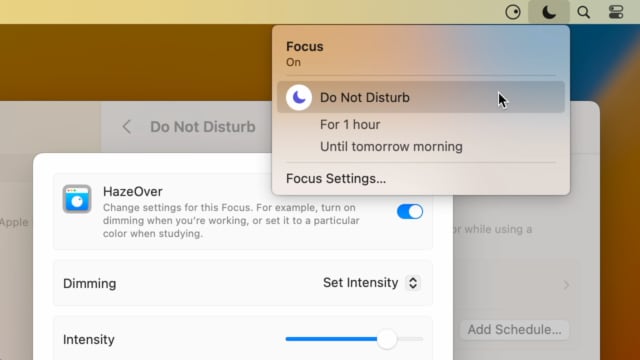
Set up a Focus Filter to toggle HazeOver dimming or set its intensity and color automatically depending on which Focus mode you have activated. For example, you could have dimming turned on when switching to a Work focus or get it set to a particular color when studying.
Read the Automation Guide for details and inspiration.
Learn More →
- Updated for macOS Big Sur with native support for Macs with new Apple Silicon M1 chips.
- More options to override what Touch Bar shows for certain apps: Spaces and Quick Actions. In addition to Expanded Control Strip, “F1, F2, etc.” Keys, App Controls.
HazeOver 1.8.8 + Big Sur and Apple M1
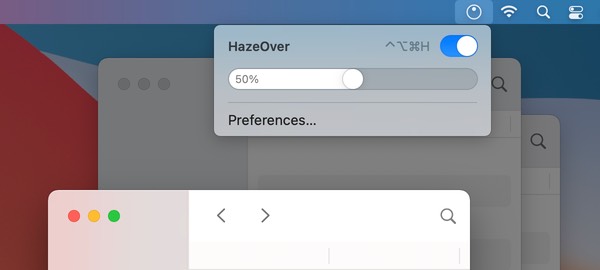
- New menu look to match the Control Center in macOS Big Sur.
- Hide some HazeOver menu items for a cleaner look.
- Native support for Macs with new Apple Silicon M1 chips.
HazeOver 1.8.6 + Light/Dark Settings
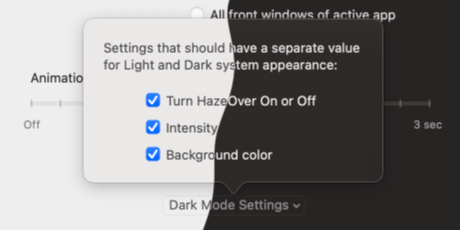
New: Dynamic settings for Light and Dark system appearance.
Dimming settings can be set to change automatically when using Auto Appearance on macOS Catalina (System Preferences > General). For example, enable dimming when turning on Dark mode. Or have different dimming intensity and color when in Light mode.
Such settings will be saved and applied independently for Dark and Light appearance. See HazeOver Preferences > Advanced > Dark Mode Settings.
In this story Apple suggests HazeOver for “a professional look when making screen captures and recordings”.
Learn More →Run commands and scripts using keyboard shortcuts or from the menu bar. You could set up AppleScript or Automator actions to turn on Dark Mode, hide the Dock and the menu bar or control HazeOver.
Learn More → Kundrecensioner: 
Baserat på 2914 senaste betyg och recensioner från Mac App Store världen över
Verkligen bra!
Använder den jämt. Behagligt att sitta framför datorn och jobba. Praktiskt och bra. +++++
A permanent addition to my desktop
This program has redefined what I view as “comfortable” on my desktop, and it has become a permanent resident on my status bar. I rarely disable it, but love the fact that I can quickly and easily do so using the taskbar icon. It does exactly what it says. Five stars.
Better is use than theory
You don’t know how nice this is until you use it. It really does make concentrating on the given window easier; and yes, you always know what window you’re on. Glad I got this, highly recommend it.
Brilliantly Simple
App that makes you go, “Where have you been all my Mac life?”
 Prova med Setapp
Prova med Setapp