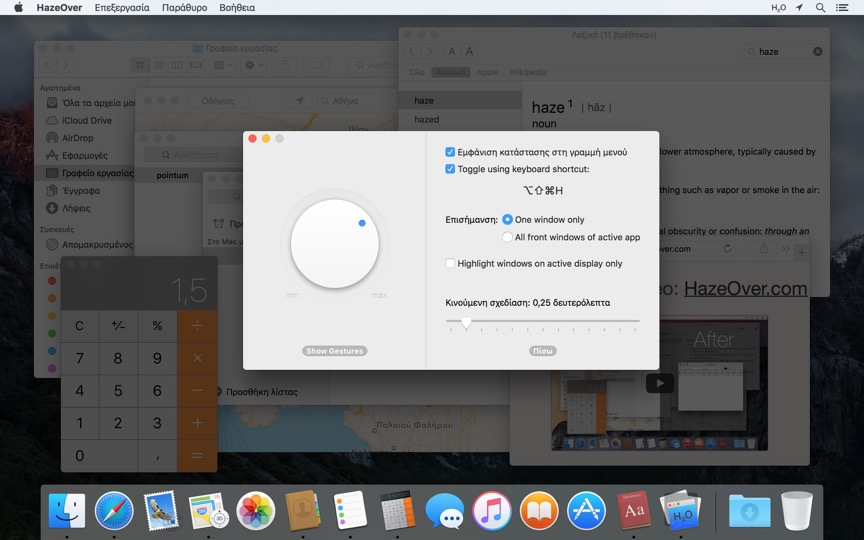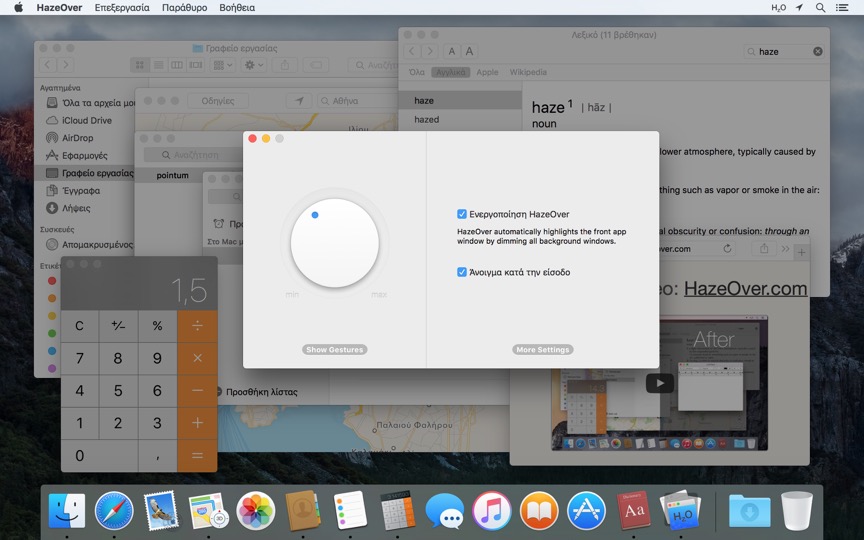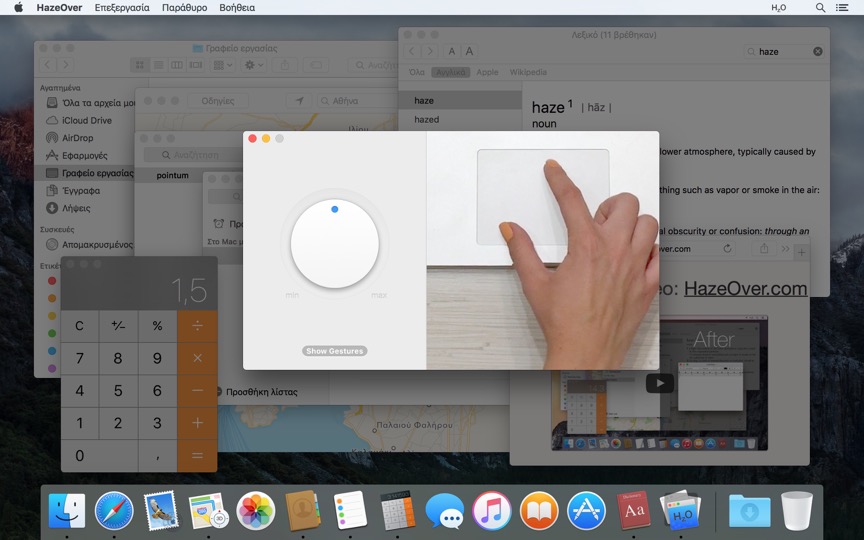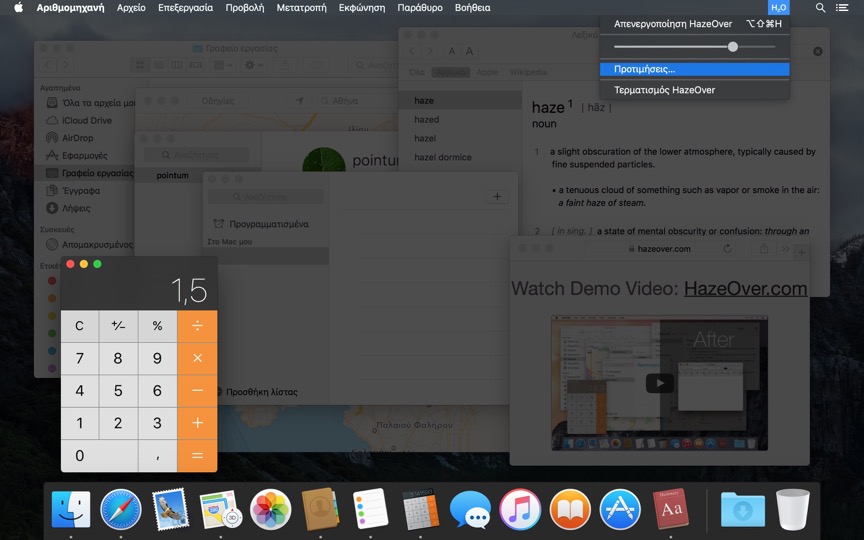Πάρα πολλά παράθυρα για διαχείριση; Μεγάλη οθόνη; Ή μερικές φορές χάνεστε σε πολλαπλές οθόνες; Το HazeOver είναι για εσάς! Αυτή η εφαρμογή επισημαίνει αυτόματα το μπροστινό παράθυρο εξασθενίζοντας όλα τα παρασκηνιακά παράθυρα.
Η τρέχουσα έκδοση απαιτεί macOS 11 Big Sur ή νεότερη. Δείτε άλλες εκδόσεις.Παρακολουθήστε το βίντεο επίδειξης για να δείτε το εφέ εξασθένισης παραθύρων σε δράση





Πώς να Αυξήσετε την Παραγωγικότητα στο Mac με το HazeOver
- Βοηθήστε τον εαυτό σας να εστιάζει σε ένα πράγμα κάθε φορά. Αυτόματα.
- Περάστε λιγότερο χρόνο διαχειριζόμενοι παράθυρα. Η ακαταστασία δεν θα σας ενοχλεί πια. Δεν χρειάζεται να ελαχιστοποιήσετε, κλείσετε ή κρύψετε παράθυρα για να κρατήσετε τον χώρο εργασίας σας καθαρό και τακτοποιημένο.
- Δείτε εύκολα ποιο παράθυρο έχει την εστίαση του πληκτρολογίου.
Όχι άλλο πληκτρολόγηση στο λάθος παράθυρο λόγω χαμηλής αντίθεσης. - Έχετε μεγαλύτερη οθόνη; Τότε η πλήρης οθόνη μπορεί να έχει λιγότερο νόημα.
Το HazeOver σας βοηθά να αποφύγετε να αισθανθείτε κατακλυσμένοι από πάρα πολλά παράθυρα. - Πολλαπλές οθόνες; Αυτή η εφαρμογή δείχνει ποια οθόνη είναι εστιασμένη, ή επισημαίνει ένα παράθυρο σε κάθε οθόνη.
- Ενδυναμώστε τη σκούρα εμφάνιση του macOS και μειώστε την αντανάκλαση του φόντου.
- Δουλεύετε τη νύχτα; Μειώστε τη φωτεινότητα του interface χωρίς να θυσιάσετε την ευκρίνεια ή την ακρίβεια χρωμάτων του μπροστινού παραθύρου.
Η βαριά πολυεργασία σκοτώνει τη συγκέντρωσή σας. Ιστοσελίδες, emails, μηνύματα chat και αστεία γατάκια 😼 σας κοιτάζουν από το φόντο — όλα παλεύουν για την προσοχή σας. Και έχετε μόνο τόσο πολύ από αυτήν.
Μην πνιγείτε σε δεκάδες ανοιχτά παράθυρα. Κρύψιμο, εναλλαγή, αναζήτηση για το σωστό, περισσότερο κρύψιμο, περισσότερη εναλλαγή. Ηρεμήστε, πάρτε βαθιά ανάσα, εκπνεύστε, εκκινήστε το HazeOver — και επιτέλους συγκεντρωθείτε σε αυτό που έχει σημασία.
Το HazeOver επισημαίνει αυτόματα το ενεργό παράθυρο ή εφαρμογή καθώς κάνετε εναλλαγή. Τα λιγότερο σημαντικά πράγματα εξασθενούν απαλά στο φόντο, βοηθώντας σας να παραμείνετε εστιασμένοι και παραγωγικοί.
Προσαρμόστε την ένταση του θαμπώματος και την ταχύτητα κίνησης στην προτίμησή σας — είτε είναι ένα απαλή σκιά για να κατευθύνει την προσοχή σας είτε ένα έντονο σκοτεινό φόντο για πλήρη εμβύθιση.
- Η επιφάνεια εργασίας αποκαλύπτεται αυτόματα όταν χρησιμοποιείται.
- Εναλλάξτε τη σκίαση με συντόμευση πληκτρολογίου ή ρυθμίστε την ένταση με χειρονομία.
- Χρησιμοποιήστε ξεχωριστές ρυθμίσεις θαμπώματος για σκούρα και ανοιχτόχρωμη εμφάνιση.
- Σύρετε μεταξύ εφαρμογών; Πατήστε το πλήκτρο «fn» και το HazeOver θα εξασθενήσει χαριτωμένα.
- Ελέγξτε ή προγραμματίστε το HazeOver με την εφαρμογή Συντομεύσεις, Φίλτρα συγκέντρωσης και AppleScript.
Έτοιμοι να βελτιώσετε τη ροή εργασίας και την άνεση των ματιών σας με το HazeOver;
Βοηθάει πραγματικά το HazeOver; Ελέγξτε στο
Νέα & Ενημερώσεις 
HazeOver 1.9.6 + macOS Sequoia & Localization Updates
This version is compatible with macOS Sequoia and Sonoma. It also works on macOS Tahoe 26 Beta as is, but full support and UI enhancements are still in progress. You’re welcome to take a sneak peek by participating in HazeOver beta.
I like working with different languages. I speak English, Russian and Spanish, a bit of Japanese and can understand some German. Localizing an app is challenging but rewarding. That’s why HazeOver has supported multiple languages from the get go.
Over the years HazeOver has been localized into 33 languages with help from professional translators and regular users. But as changes are made and features are added, some text became out of date. Now the localization should be complete, including updates to the home and help pages in 24 languages.
Please let me know if you find mistakes or typos.
HazeOver Mentioned Again by Apple in App Store Stories
- What’s New in macOS Ventura — Take Focus Further
“macOS Ventura is here, bringing fresh ways to boost your productivity and creativity. Check out a few of its coolest new features—along with apps and games to get the most out of them.”
“Whether you’re working, playing, or spending time with family, setting up a Focus is a great way to establish boundaries. With the new Focus filters in macOS Ventura, apps can customize what you see based on the Focus you’ve enabled.”
- Be More Productive With Shortcuts — Manage Your Mac
“By letting you automate frequent or cumbersome tasks, Shortcuts has become a productivity favorite on Mac. […] Check out these Mac favorites that work with Shortcuts”
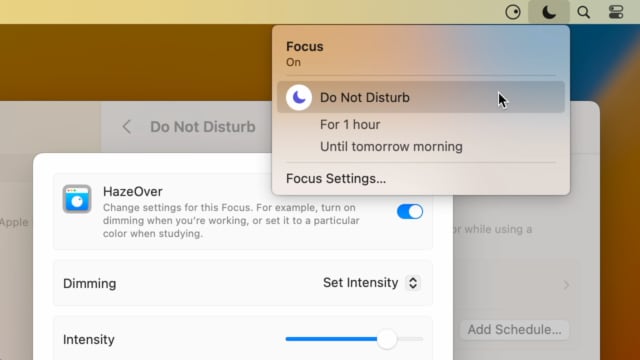
Set up a Focus Filter to toggle HazeOver dimming or set its intensity and color automatically depending on which Focus mode you have activated. For example, you could have dimming turned on when switching to a Work focus or get it set to a particular color when studying.
Read the Automation Guide for details and inspiration.
Learn More →
- Updated for macOS Big Sur with native support for Macs with new Apple Silicon M1 chips.
- More options to override what Touch Bar shows for certain apps: Spaces and Quick Actions. In addition to Expanded Control Strip, “F1, F2, etc.” Keys, App Controls.
HazeOver 1.8.8 + Big Sur and Apple M1
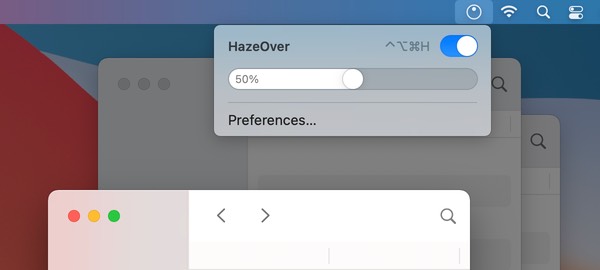
- New menu look to match the Control Center in macOS Big Sur.
- Hide some HazeOver menu items for a cleaner look.
- Native support for Macs with new Apple Silicon M1 chips.
HazeOver 1.8.6 + Light/Dark Settings
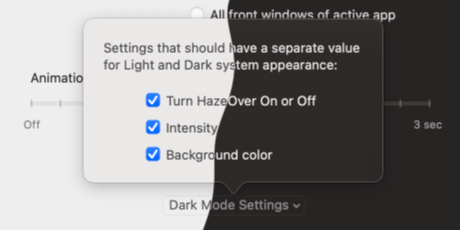
New: Dynamic settings for Light and Dark system appearance.
Dimming settings can be set to change automatically when using Auto Appearance on macOS Catalina (System Preferences > General). For example, enable dimming when turning on Dark mode. Or have different dimming intensity and color when in Light mode.
Such settings will be saved and applied independently for Dark and Light appearance. See HazeOver Preferences > Advanced > Dark Mode Settings.
In this story Apple suggests HazeOver for “a professional look when making screen captures and recordings”.
Learn More →Run commands and scripts using keyboard shortcuts or from the menu bar. You could set up AppleScript or Automator actions to turn on Dark Mode, hide the Dock and the menu bar or control HazeOver.
Learn More → Κριτικές Πελατών: 
Βασισμένο σε 2821 πρόσφατες αξιολογήσεις και κριτικές από το Mac App Store παγκοσμίως
A permanent addition to my desktop
This program has redefined what I view as “comfortable” on my desktop, and it has become a permanent resident on my status bar. I rarely disable it, but love the fact that I can quickly and easily do so using the taskbar icon. It does exactly what it says. Five stars.
Better is use than theory
You don’t know how nice this is until you use it. It really does make concentrating on the given window easier; and yes, you always know what window you’re on. Glad I got this, highly recommend it.
Brilliantly Simple
App that makes you go, “Where have you been all my Mac life?”
Worth the money, worth the time
This app has definitely helped with making my productive life easier. Let me tell you that it little popups are an annoyance to you, then this app will definitely help you concentrate on one thing at a time. It is now in my must-have list and should be in yours too!
 Δοκιμάστε με το Setapp
Δοκιμάστε με το Setapp