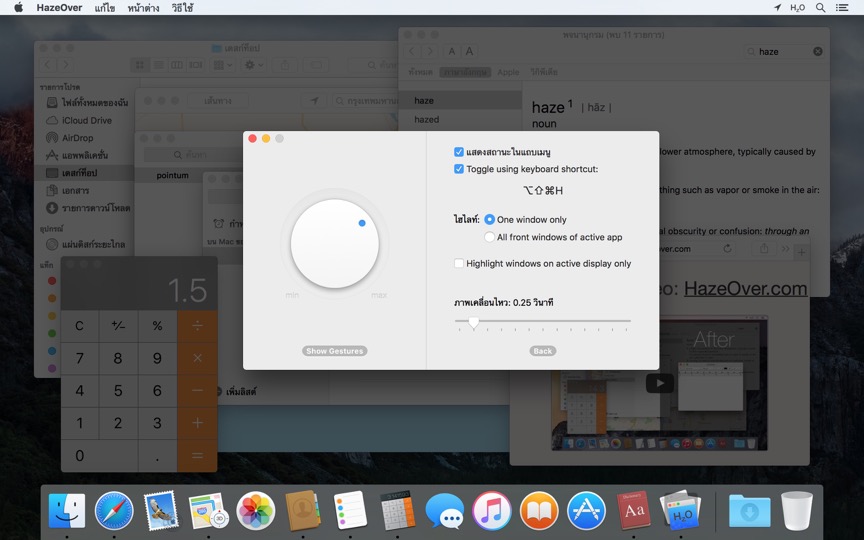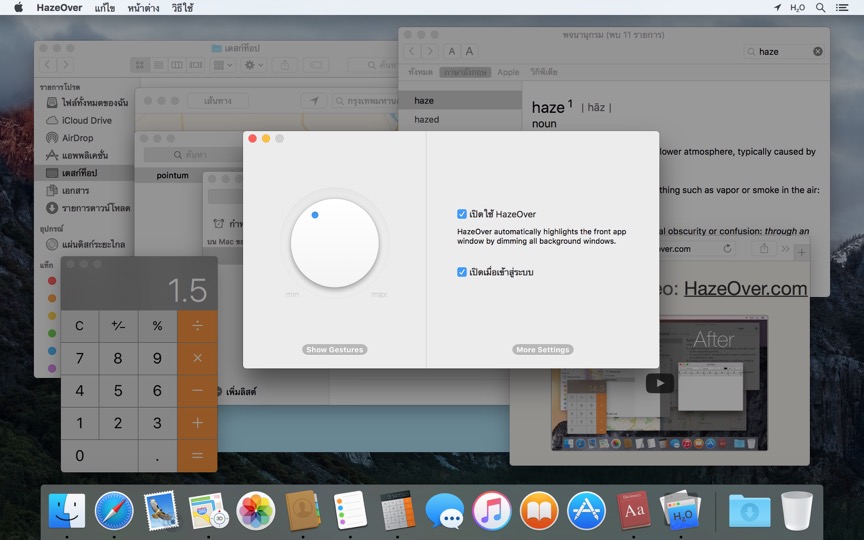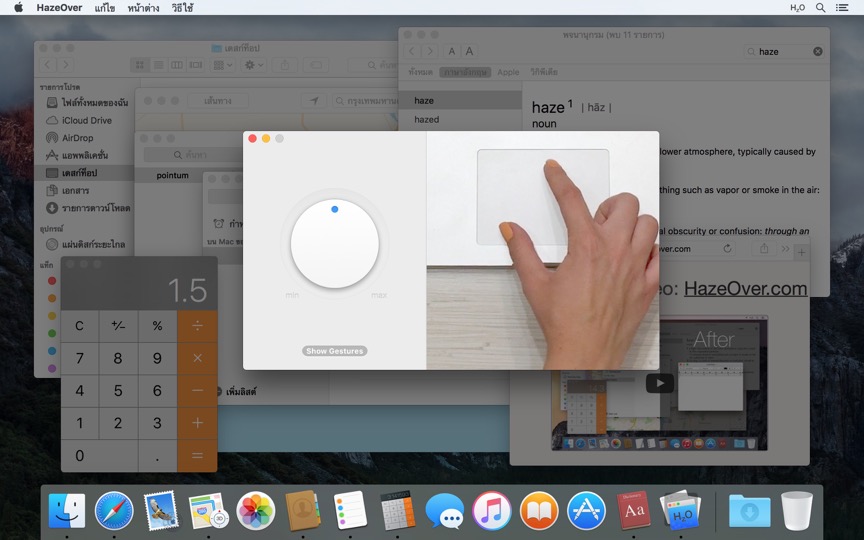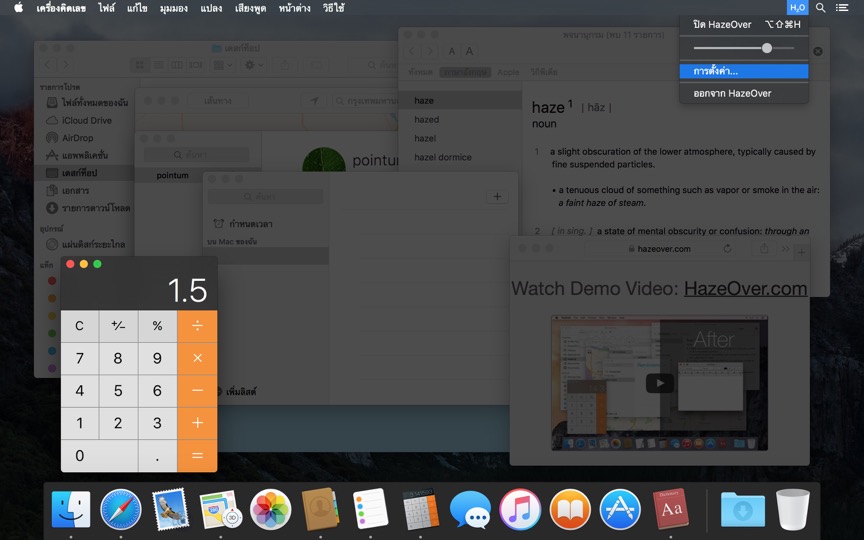มีหน้าต่างมากเกินไปที่ต้องจัดการ? หน้าจอใหญ่? หรือบางทีหลงทางในหลายจอภาพ? HazeOver เหมาะสำหรับคุณ! แอปนี้จะเน้นหน้าต่างหน้า โดยอัตโนมัติด้วยการทำให้หน้าต่างพื้นหลัง จางลง
เวอร์ชันปัจจุบันต้องการ macOS 11 Big Sur หรือใหม่กว่า ดูเวอร์ชันอื่นดูวิดีโอสาธิตเพื่อเห็นเอฟเฟกต์การจางลงของหน้าต่างขณะทำงาน





วิธีเพิ่มประสิทธิภาพการทำงานบน Mac ด้วย HazeOver
- ช่วยให้คุณมุ่งความสนใจกับสิ่งเดียวในแต่ละครั้ง โดยอัตโนมัติ
- ใช้เวลาน้อยลงในการจัดการหน้าต่าง ความยุ่งเหยิงจะไม่รบกวนคุณอีกต่อไป
ไม่จำเป็นต้องย่อ ปิด หรือซ่อนหน้าต่างเพื่อให้พื้นที่ทำงานเป็นระเบียบ - มองเห็นหน้าต่างใดที่มีโฟกัสแป้นพิมพ์ได้อย่างง่ายดาย
ไม่ต้องพิมพ์ผิดหน้าต่างอีกต่อไปเพราะคอนทราสต์ต่ำ - มีหน้าจอใหญ่? การใช้เต็มหน้าจออาจไม่สมเหตุสมผล
HazeOver ช่วยให้คุณไม่รู้สึกครอบงำด้วยหน้าต่างมากเกินไป - หลายจอภาพ? แอปนี้แสดงให้เห็นว่าหน้าจอไหนที่ถูกโฟกัส หรือเน้นหน้าต่างในแต่ละจอภาพ
- เสริมพลังโหมดมืด ของ macOS และลดแสงจ้าพื้นหลัง
- ทำงานตอนกลางคืน? ลดความสว่างของอินเทอร์เฟซโดยไม่เสียการอ่านหรือความแม่นยำของสีของหน้าต่างหน้า
การทำงานหลายอย่างพร้อมกันแบบหนักทำลายสมาธิของคุณ หน้าเว็บ อีเมล ข้อความแชท และ lolcats 😼 จ้องมองคุณจากพื้นหลัง — ทั้งหมดต่อสู้เพื่อความสนใจของคุณ และคุณมีจำกัด
อย่าจมอยู่ในหน้าต่างที่เปิดไว้มากมาย การซ่อน การสลับ การมองหาตัวที่ถูกต้อง การซ่อนมากขึ้น การสลับมากขึ้น สงบสติอารมณ์ หายใจเข้า หายใจออก เปิด HazeOver — และในที่สุดก็มุ่งสมาธิกับสิ่งที่สำคัญ
HazeOver เน้นหน้าต่างหรือแอปที่ใช้งานอยู่โดยอัตโนมัติเมื่อคุณสลับ สิ่งที่สำคัญน้อยกว่าค่อยๆ จางลงไปเป็นพื้นหลัง ช่วยให้คุณมีสมาธิและมีประสิทธิภาพ
ปรับแต่งความเข้มของการลดแสงและความเร็วการเคลื่อนไหวตามความชอบของคุณ — ไม่ว่าจะเป็นเงาที่นุ่มนวลเพื่อนำทางความสนใจของคุณ หรือพื้นหลังมืดแบบเข้มข้นเพื่อการดื่มด่ำทั้งหมด
- เดสก์ท็อปจะถูกเปิดเผยโดยอัตโนมัติเมื่อใช้งาน
- สลับการแรเงาด้วยแป้นพิมพ์ลัดหรือปรับความเข้มด้วยท่าทาง
- ใช้การตั้งค่าการลดแสงแยกกันสำหรับรูปแบบมืดและสว่าง
- ลากระหว่างแอป? แตะปุ่ม “fn” และ HazeOver จะค่อยๆ จางหายไป
- ควบคุมหรือกำหนดเวลา HazeOver ด้วยแอป คำสั่งลัด, ฟิลเตอร์โฟกัส และ AppleScript
พร้อมที่จะปรับปรุงเวิร์กโฟลว์และความสบายตาของคุณด้วย HazeOver หรือยัง?
HazeOver ช่วยได้จริงหรือ? ตรวจสอบที่
ข่าวสารและอัปเดต 
HazeOver 1.9.6 + macOS Sequoia & Localization Updates
This version is compatible with macOS Sequoia and Sonoma. It also works on macOS Tahoe 26 Beta as is, but full support and UI enhancements are still in progress. You’re welcome to take a sneak peek by participating in HazeOver beta.
I like working with different languages. I speak English, Russian and Spanish, a bit of Japanese and can understand some German. Localizing an app is challenging but rewarding. That’s why HazeOver has supported multiple languages from the get go.
Over the years HazeOver has been localized into 33 languages with help from professional translators and regular users. But as changes are made and features are added, some text became out of date. Now the localization should be complete, including updates to the home and help pages in 24 languages.
Please let me know if you find mistakes or typos.
HazeOver Mentioned Again by Apple in App Store Stories
- What’s New in macOS Ventura — Take Focus Further
“macOS Ventura is here, bringing fresh ways to boost your productivity and creativity. Check out a few of its coolest new features—along with apps and games to get the most out of them.”
“Whether you’re working, playing, or spending time with family, setting up a Focus is a great way to establish boundaries. With the new Focus filters in macOS Ventura, apps can customize what you see based on the Focus you’ve enabled.”
- Be More Productive With Shortcuts — Manage Your Mac
“By letting you automate frequent or cumbersome tasks, Shortcuts has become a productivity favorite on Mac. […] Check out these Mac favorites that work with Shortcuts”
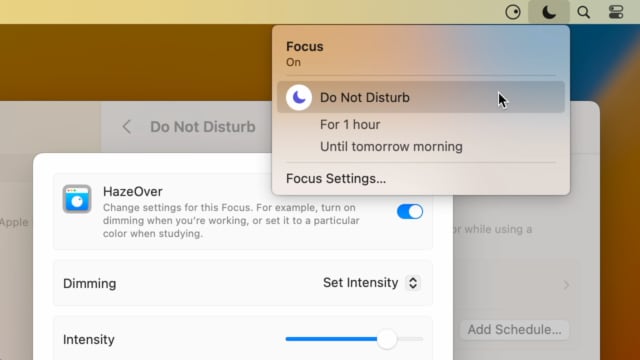
Set up a Focus Filter to toggle HazeOver dimming or set its intensity and color automatically depending on which Focus mode you have activated. For example, you could have dimming turned on when switching to a Work focus or get it set to a particular color when studying.
Read the Automation Guide for details and inspiration.
Learn More →
- Updated for macOS Big Sur with native support for Macs with new Apple Silicon M1 chips.
- More options to override what Touch Bar shows for certain apps: Spaces and Quick Actions. In addition to Expanded Control Strip, “F1, F2, etc.” Keys, App Controls.
HazeOver 1.8.8 + Big Sur and Apple M1
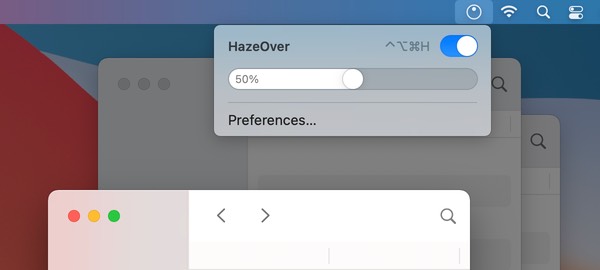
- New menu look to match the Control Center in macOS Big Sur.
- Hide some HazeOver menu items for a cleaner look.
- Native support for Macs with new Apple Silicon M1 chips.
HazeOver 1.8.6 + Light/Dark Settings
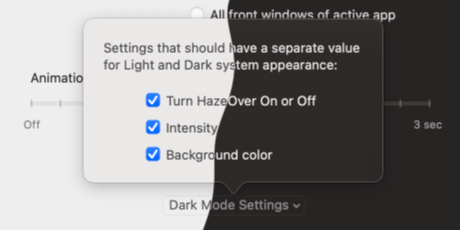
New: Dynamic settings for Light and Dark system appearance.
Dimming settings can be set to change automatically when using Auto Appearance on macOS Catalina (System Preferences > General). For example, enable dimming when turning on Dark mode. Or have different dimming intensity and color when in Light mode.
Such settings will be saved and applied independently for Dark and Light appearance. See HazeOver Preferences > Advanced > Dark Mode Settings.
In this story Apple suggests HazeOver for “a professional look when making screen captures and recordings”.
Learn More →Run commands and scripts using keyboard shortcuts or from the menu bar. You could set up AppleScript or Automator actions to turn on Dark Mode, hide the Dock and the menu bar or control HazeOver.
Learn More → รีวิวลูกค้า: 
จากคะแนนและรีวิว 2821 รายการล่าสุดจาก Mac App Store ทั่วโลก
A permanent addition to my desktop
This program has redefined what I view as “comfortable” on my desktop, and it has become a permanent resident on my status bar. I rarely disable it, but love the fact that I can quickly and easily do so using the taskbar icon. It does exactly what it says. Five stars.
Better is use than theory
You don’t know how nice this is until you use it. It really does make concentrating on the given window easier; and yes, you always know what window you’re on. Glad I got this, highly recommend it.
Brilliantly Simple
App that makes you go, “Where have you been all my Mac life?”
Worth the money, worth the time
This app has definitely helped with making my productive life easier. Let me tell you that it little popups are an annoyance to you, then this app will definitely help you concentrate on one thing at a time. It is now in my must-have list and should be in yours too!
 ลองใช้กับ Setapp
ลองใช้กับ Setapp